Clover Integration
If you are looking to set up an integration with Clover, follow the instructions below for guidance.
This feature is available with all subscription plans:
- Standard
- Pro
- Expert
Follow these steps to get the token access:
1. Begin on your clover account and log in: https://www.clover.com/dashboard/login
2. Once logged in, click on "Account & Setup" on the left menu:
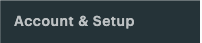
3. Navigate to "API Tokens":

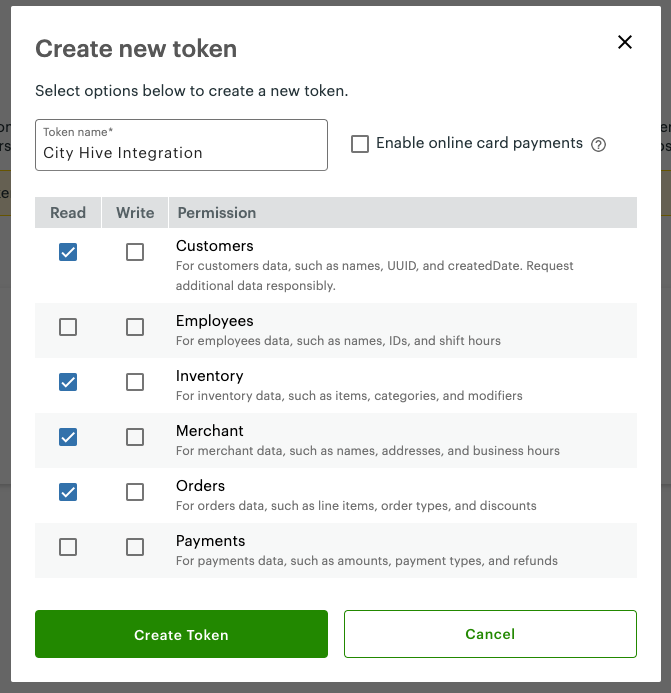
5. For the token "Name" enter: City Hive Integration
-
- The table should now have a token section with a permissions column. Set the permissions to: Customers: Read
Inventory: Read
Merchant: Read
Orders: Read
- The table should now have a token section with a permissions column. Set the permissions to: Customers: Read
6. Hit "Create Token"
7. Once you generated the Token key it is necessary for you to send us both the Token value that was generated, and the store id. For example for the URL: 'https://www.clover.com/setupapp/m/XXXXXXXX/api-tokens' the store id would be XXXXXXXX
8. Once this has been created please proceed with adding the requirements at the bottom of the pop up and hit "Yes, Create"

![City Hive Logo-2.png]](https://support.cityhive.net/hs-fs/hubfs/City%20Hive%20Logo-2.png?width=62&height=60&name=City%20Hive%20Logo-2.png)